Using a MAP-file
To create a MAP-file you should enable the corresponding option in the compiler settings.
Visual Studio
If you develop your application in Visual Studio, this can be done as follows: in the main menu of the IDE, open the project properties (Project – Properties), then on the “Linker – Debugging” tab set the “Generate MAP File” option to “Yes (/MAP)”:
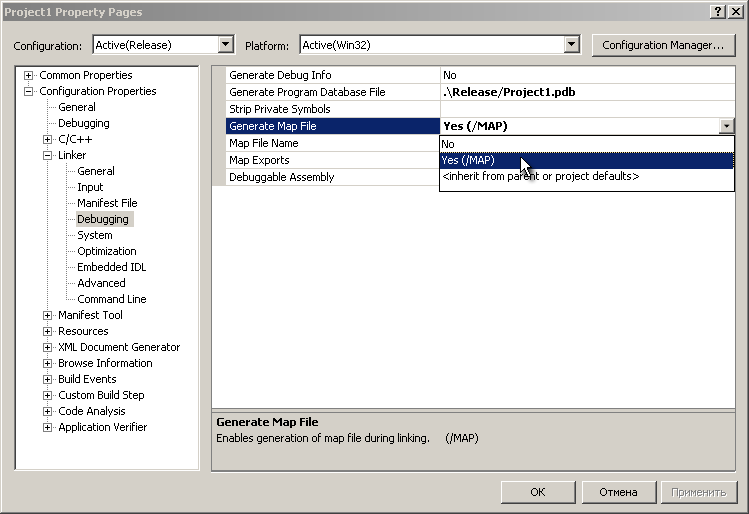
Borland Delphi
If you develop the application using Borland Delphi, the same can be done as follows: in the main menu of the Delphi IDE open the project options(Project – Options) and on the “Linker” tab set the “MAP file” section option to “Detailed”:
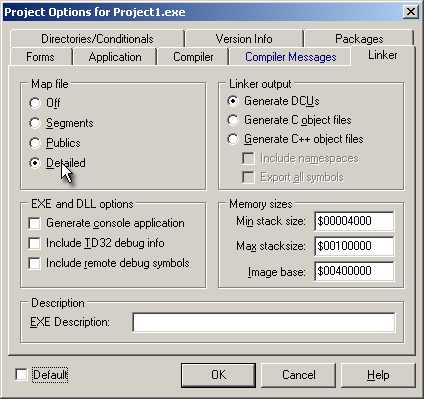
After you enabled MAP-file generation, the project must be rebuilt.
Upon loading of a MAP-file VMProtect compares modification date and time of the MAP-file and those of the protected file. If they are different, the MAP-file is not loaded.